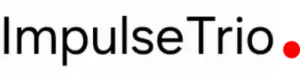Key Highlights:
- Google warns that 2.5 billion Gmail accounts are vulnerable to AI-driven hacking attempts.
- Cybercriminals pose as Google support agents to steal sensitive user information.
- Enabling two-factor authentication adds an extra security layer against unauthorized access.
Google has raised serious concerns about the security of Gmail accounts, warning that cybercriminals are exploiting artificial intelligence (AI) to execute sophisticated hacking attempts. With over 2.5 billion Gmail accounts in use, many users are at risk of falling prey to deceptive scams.
Hackers are now impersonating Google support agents, reaching out to unsuspecting users via phone calls and emails. They convince users that their Gmail accounts have been compromised and trick them into providing sensitive details. By using AI-generated emails and recovery codes that appear genuine, hackers are successfully gaining unauthorized access to personal and business accounts.
Also Read
Gmail Hack: How Scammers Deceive Users
A recent Forbes report reveals that cybercriminals are leveraging AI-driven phishing techniques to bypass Gmail’s security measures. Hackers initiate contact by posing as Google representatives and claim the user’s account has been breached. They then send a recovery code and instruct the user to enter it, unknowingly giving access to the attacker.
The fraudulent emails and recovery requests mimic official Google notifications, making it difficult to distinguish between genuine and fake alerts. Once access is granted, hackers can steal sensitive data, reset passwords, and lock users out of their accounts.
Steps to Protect Your Gmail Account
If you receive an unexpected call or email claiming to be from Google support, take immediate precautions:
- Ignore unsolicited emails or calls asking for personal information.
- Never share your recovery codes or passwords with anyone.
- Report suspicious activity directly through Google’s support page.
- If you suspect a breach, reset your password immediately using these steps:
- Open the settings on your Android device.
- Tap on Google and select your account.
- Click on “Manage Your Google Account.”
- Navigate to the “Security” tab.
- Under “How to sign in to your Google Account,” choose “Password.”
- Enter a new, strong password and confirm the change.
- If you forgot your password, select “Forgot Password” and follow the security verification steps.
Enhance Security with Two-Factor Authentication
To minimize the risk of hacking, enabling two-factor authentication (2FA) is essential. This added security feature requires users to verify their identity through a second factor, such as a one-time password (OTP) or authentication app, making it significantly harder for attackers to gain access. Here’s how to activate 2FA:
- Go to your Google Account settings.
- Navigate to “Security.”
- Click on “2-Step Verification” and follow the setup instructions.
- Use an authentication app like Google Authenticator for enhanced security.
By adopting these security measures, users can safeguard their Gmail accounts against AI-driven hacking attempts and phishing scams.
Cybercriminals are continually evolving their tactics, using AI to create more convincing scams. Gmail users must remain vigilant, avoid sharing recovery codes, and activate two-factor authentication to protect their accounts. Staying informed and following security best practices will help keep personal and business data secure.